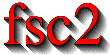|
 |
 |
 |
 |
 |
 |
 |
 |
10.1 Batch mode
Under normal circumstances an EDL script gets loaded into
fsc2 and this script is then executed. During the experiment
fsc2 might expect further user input (e.g. the user selecting
file names etc.). When the experiment is finished fsc2 waits for
further instructions by the user.
But sometimes it might be advantageous to pass a whole set of EDL
scripts to fsc2, which then get executed one after another
without the need for further user interaction and supervision. This is
called batch mode and gets invoked by starting fsc2 with
the '-B' option, directly followed by a list of EDL
scripts to be executed. fsc2 will then try to execute these
EDL scripts in the order they were specified on the command line
and quit when done.
To make fsc2 run independently of user input it must behave
differently from normal mode in several situations. Here's a hopefully
complete list of all differences that might be expected:
-
If one of the
EDLscripts specified on the command line does not exist or can't be opened, an error message is printed to the (error channel) of the terminalfsc2was started from and the next script from the list is executed. -
If the test of an
EDLscript fails with a fatal error an error message is printed to the (error channel) of the terminalfsc2was started from and execution of this script is skipped. -
If the test of an
EDLscript results in warnings or severe warnings it is executed anyway without asking for further confirmation by the user. Thus scripts to be run in batch mode should be carefully tested before used in this way. -
If the experiment gets stopped due to a fatal error an error message is
printed to the (error channel) of the terminal
fsc2was started from and execution of the next script from the list is scheduled. -
Pressing the
Stopbutton in the display window stops the currently runningEDLscript and execution of the next script from the list starts automatically. -
In batch mode
fsc2does not query the user for names of output file names. Instead, a file name is constructed from the name of the currently executedEDLscript and an extension of'.batch_output.', followed by a unique integer number. See the description of the built-inEDLfunctionsget_file(),open_file()andclone_file()for the details. - Device modules, that under normal circumstances ask the user for confirmation before starting potentially dangerous operations, will use a default answer. This may result in the execution of the script ending prematurely, depending on the what the device module takes to be the default answer. Take care that this this might deactivate some security checks!
Because some of the safety mechanisms normally built into
fsc2must be switched off when running in batch mode it is important to check the scripts to be used carefully before running them in batch mode.
 |
 |
 |
 |
 |
This document was generated by Jens Thoms Toerring on September 6, 2017 using texi2html 1.82.