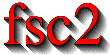|
 |
 |
 |
 |
 |
 |
 |
 |
A.4 Compiling and Installation
Now you're ready to go into the main directory of the package and type
make. This may take some time to finish. In a perfect world no
compiler warnings would show up even with lots of checks enabled.
Unfortunately, this can't be always achieved. Use of different versions
of the C library, the tools that are used to automatically create some
of the source code as well as not 100% clean external header files not
under may control makes achieving this goal impossible. Further warnings may
occur when the documentation is created and some of the required tools are
not available. It may even happen that the make process stops with an error
message during this stage (i.e. while making the documentation). This does
not mean that the program didn't compile successfully but only that
parts of the documentation could not be created.
Don't try to invoke make from one of the subdirectories. While in
some cases this might work, i.e. things in the subdirectory will be
created, in most cases it won't even work that far.
If you get more than a few warnings (about problems with fsc2,
not header files included by fsc2) during the compilation stage
of the program or if the make process fails completely please send me
an email with the output of make. You can save the output of make to a
file, e.g. `makelog', by running make with the command line
make > makelog 2>&1 |
if you're using the Bourne or Korn shell (sh or ksh) or bash. Use
make >& makelog |
if you use the C shell (csh) or tcsh.
When the compilation of the program succeeds (even though building the documentation failed at some stage), you can now install the program with the command
make install |
Normally you will need root privileges to do this. If making the documentation failed with an error also its installation will fail, but that's not something to worry too much about...
If you want to you can also try to test your built of fsc2 before
installation by running
make test |
This will make fsc2 run a set of EDL scripts that (hopefully)
test most of its built-in functions at least once. Be prepared for lots of
windows popping up during the test run, displaying some rather strange
graphics. Normally the test should run without any errors, otherwise you
probably should contact me and complain. All these tests don't access any of
the devices, writing a test suite for the supported devices is still on my
to-do list.
 |
 |
 |
 |
 |
This document was generated by Jens Thoms Toerring on September 6, 2017 using texi2html 1.82.