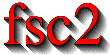|
 |
 |
 |
 |
 |
 |
 |
 |
6.24 Sourcemeter Functions
A single module for a source-meter exists:
-
keithley2600a Keithley 2600A and 2600B SourceMeter series (2601A, 2601B, 2602A, 2602B, 2604B, 2611A, 2611B, 2612A, 2612B, 2614B, 2634B, 2635A, 2635B, 2636A, 2636B)
This module can be compiled for any of the sourcemeters of that
series. To use the module in an experiment put its name into the
DEVICES section of the EDL script.
Please note: Most of the EDL functions take at least a single
argument, the number of the channel the function is to operate on.
This is an integer, either 1 or 2. If the module is
compiled for a module that only has a single channel (2601A, 2601B,
2611A, 2611B, 2635A or 2635B) this may seem superfluous and it is
possible for these models to compile the module so that no channel
number has to be passed to the EDL functions, see the
configuration file for the module for details. Unless that is the case
and it's not explicitly mentioned in the description of the EDL
functions assume that they all expect a channel number as their first
argument.
Unless explicitly stated otherwise the EDL functions can only
be called within the EXPERIMENT section of an EDL script.
List of sourcemeter functions:
- `sourcemeter_name()'
- `sourcemeter_keep_on_at_end()'
- `sourcemeter_reset_on_start()'
- `sourcemeter_reset()'
- `sourcemeter_sense_mode()'
- `sourcemeter_source_offmode()'
- `sourcemeter_output_state()'
- `sourcemeter_source_mode()'
- `sourcemeter_source_voltage()'
- `sourcemeter_source_current()'
- `sourcemeter_source_voltage_range()'
- `sourcemeter_source_current_range()'
- `sourcemeter_source_voltage_autoranging()'
- `sourcemeter_source_current_autoranging()'
- `sourcemeter_source_voltage_autorange_low_limit()'
- `sourcemeter_source_current_autorange_low_limit()'
- `sourcemeter_compliance_voltage()'
- `sourcemeter_compliance_current()'
- `sourcemeter_test_compliance()'
- `sourcemeter_source_delay()'
- `sourcemeter_source_max_off_current()'
- `sourcemeter_source_high_capacity()'
- `sourcemeter_source_sink_mode()'
- `sourcemeter_source_settling_mode()'
- `sourcemeter_measure_voltage()'
- `sourcemeter_measure_current()'
- `sourcemeter_measure_power()'
- `sourcemeter_measure_resistance()'
- `sourcemeter_measure_voltage_and_current()'
- `sourcemeter_measure_voltage_autoranging()'
- `sourcemeter_measure_current_autoranging()'
- `sourcemeter_measure_voltage_range()'
- `sourcemeter_measure_current_range()'
- `sourcemeter_measure_voltage_autorange_low_limit()'
- `sourcemeter_measure_current_autorange_low_limit()'
- `sourcemeter_measure_time()'
- `sourcemeter_measure_delay()'
- `sourcemeter_measure_voltage_offset()'
- `sourcemeter_measure_current_offset()'
- `sourcemeter_measure_filter_type()'
- `sourcemeter_measure_filter_count()'
- `sourcemeter_sweep_voltage_measure_voltage'
- `sourcemeter_sweep_voltage_measure_current'
- `sourcemeter_sweep_voltage_measure_power'
- `sourcemeter_sweep_voltage_measure_resistance'
- `sourcemeter_sweep_voltage_measure_voltage_and_current'
- `sourcemeter_sweep_current_measure_voltage'
- `sourcemeter_sweep_current_measure_current'
- `sourcemeter_sweep_current_measure_power'
- `sourcemeter_sweep_current_measure_resistance'
- `sourcemeter_sweep_current_measure_voltage_and_current'
- `sourcemeter_list_sweep_voltage_measure_voltage'
- `sourcemeter_list_sweep_voltage_measure_current'
- `sourcemeter_list_sweep_voltage_measure_power'
- `sourcemeter_list_sweep_voltage_measure_resistance'
- `sourcemeter_list_sweep_voltage_measure_voltage_and_current'
- `sourcemeter_list_sweep_current_measure_voltage'
- `sourcemeter_list_sweep_current_measure_current'
- `sourcemeter_list_sweep_current_measure_power'
- `sourcemeter_list_sweep_current_measure_resistance'
- `sourcemeter_list_sweep_current_measure_voltage_and_current'
- `sourcemeter_contact_check()'
- `sourcemeter_contact_resistance()'
- `sourcemeter_contact_threshold()'
- `sourcemeter_contact_speed()'
Descriptions of sourcemeter functions:
- `sourcemeter_name()'
Returns a string with the name of the source-meter being used.
This function can be called in the
PREPARATIONSas well as in theEXPERIMENTsection of anEDLscript.- `sourcemeter_keep_on_at_end()'
Normally, at the end of the experiment all output channels of the sourcemeter automatically get switched off. If this function has been called this can be overruled. If called with no arguments all channels are left on. Otherwise it may be called with a channel number for the channel to be left on.
This function can only be called in the
PREPARATIONSsection of anEDLscript.- `sourcemeter_reset_on_start()'
Requests that the device gets sent a reset command at the very start of the experiment, resetting it to (mostly) its factory default settings. It accepts an optional boolean argument - calling it with a false argument has the same effect as not calling the function at all.
This function can only be called in the
PREPARATIONSsection of anEDLscript.- `sourcemeter_reset()'
Sends a reset command to the device which resets it to (mostly) its factory default settings
- `sourcemeter_sense_mode()'
The device has three modes in which its channels can be operate. It can either do 2-wire ("local") or 4-wire ("remote") measurements and, beside that, operate in a calibration mode. This function allows to query or set this mode for a channel. If called with no arguments (except the channel number) it returns an integer, either
0for the 2-wire ("local"),1for the 4-wire ("remote") mode or3for the "calibration" mode. if called with another argument, a string or an integer number, the channel gets set to the corresponding mode, with either"LOCAL","2-WIRE"or0for 2-wire,"REMOTE","4-WIRE"or1for 4-wire and"CALIBRATION"or3for calibration mode.- `sourcemeter_source_offmode()'
When a channel is switched off it can be in three output-off states: in "normal" off-state (the default) it will source 0 V, in "high impedance" off-state a relay will be opened to isolate the device's output completely from the circuitry connected to it (this should only be done when necessary to avoid excessive wear on the relay), and in "zero-output" off-state also 0 V will be output, but the device can still be used as an ampere-meter.
This function allows to determine the output-off state when called with no arguments (beside the channel number). In that case it returns an integer, either
0for the "normal" off mode,1for the "high impedance" off-state and2when in "zero-output" off-state.When called with an argument (beside the channel number) to set the output-off state it must be a string or an integer: use
"NORMAL"or1to set the channel to "normal" off-state,"HIGH_Z","HIGHZ"or2for "high impedance" off-state and"ZERO"or2for "zero-output" off-state.- `sourcemeter_output_state()'
This function allows to determine if a channel is on or off (as a source) or to switch it on or off. If called with no arguments (beside the channel number) it returns an integer, either
0or1, indicating if the channel is on or off. If called with another boolean argument ("OFF"or0for off and"ONor a non-zero integer for on) the channel is switched on or off accordingly as a source.Note that switching the channel on will not be possible (and an attempt will result in the
EDLscript being aborted) if settings aren't consistent, e.g. if the device is to output a voltage and the voltage to be output exceeds the selected voltage source range.- `sourcemeter_source_mode()'
The channels of the device can either be used as voltage or current sources. If this function is called for a channel without further arguments it returns
0if the channel is set up as a current source and1if it's set up as a voltage source (which is the default).Calling the function with an additional argument allows to switch between the channel working as a current or voltage source: if called with a string of
"CURRENT"or"AMPS"or an integer value of0it's set up as a current source. If called with"VOLTAGE","VOLTSor a non-zero integer it is set up as a voltage source.Note that switching between voltage and current sourcing mode may have some side-effects on other settings.
- `sourcemeter_source_voltage()'
The function returns or sets the voltage output when the channel is switched on and set to voltage sourcing mode. If called with no arguments (except the channel) it returns the set voltage. If called with another argument the voltage is set accordingly. Note that if output is on and the device is set to voltage sourcing mode and source voltage autoranging is off , the requested voltage may not exceed the previously (or per default) set source voltage range by a factor larger than
1.01. Also note that high output voltages reduce the range of compliance current settings.- `sourcemeter_source_current()'
The function returns or sets the current output when the channel is switched on and set to current sourcing mode. If called with no arguments (except the channel) it returns the set current. If called with another argument the current is set accordingly. Note that if output is on and the device is set to current sourcing mode and source current autoranging is off, the requested current may not exceed the previously (or per default) set source voltage range by a factor larger than
1.01. Also note that high output currents reduce the range of compliance voltage settings.- `sourcemeter_source_voltage_range()'
The function returns or sets a range for the source voltage (which may speed up setting a new output voltage slightly over the use of autoranging). If called with no argument (beside the channel number) the set source voltage range is returned. If called with a second argument the source voltage range is set to the nearest range not less than that value (unless the value is larger than the largest possible range, in which case the largest one is set). Setting a source voltage range disables autoranging of the voltage range. Note that when output is on and the device is in voltage sourcing mode, the new range must be large enough to accommodate the currently output voltage.
- `sourcemeter_source_current_range()'
The function returns or sets a range for the source current (which may speed up setting a new output current slightly over the use of autoranging). If called with no argument (beside the channel number) the set source current range is returned. If called with a second argument the source current range is set to the nearest range not less than that value (unless the value is larger than the largest possible range, in which case the largest one is set). Setting a source current range disables autoranging of the current range. Note that when output is on and the device is in current sourcing mode, the new range must be large enough to accommodate the currently output current. Also note that when the device is in high-capacitance output mode the lowest possible current range setting is 1 uA.
- `sourcemeter_source_voltage_autoranging()'
The function returns if source voltage autoranging is on or off or switches it on or off. When autoranging is on the device selects the best source voltage range setting for the requested output voltages.
If called with no arguments (except the channel number) it returns
0is autoranging is off, otherwise1. if called with another boolean argument ("OFF"or0for off and"ON"or a non-zero integer for on) autoranging is switched off or on accordingly.- `sourcemeter_source_current_autoranging()'
The function returns if source current autoranging is on or off or switches it on or off. When autoranging is on the device selects the best source current range setting for the requested output currents.
If called with no arguments (except the channel number) it returns
0is autoranging is off, otherwise1. if called with another boolean argument ("OFF"or0for off and"ON"or a non-zero integer for on) autoranging is switched off or on accordingly.- `sourcemeter_source_voltage_autorange_low_limit()'
When source voltage autoranging is enabled a limit can be set on the lowest range the device may select (the lower the range the longer the settling time can be). If called with no argument (except the channel number) the currently set lower limit is returned. If called with another argument the nearest range setting not smaller than this value is set (except for the case the value exceeds the highest range setting, then that is used).
- `sourcemeter_source_current_autorange_low_limit()'
When source current autoranging is enabled a limit can be set on the lowest range the device may select (the lower the range the longer the settling times can be). If called with no argument (except the channel number) the currently set lower limit is returned. If called with another argument the nearest range setting not smaller than this value is set (except for the case the value exceeds the highest range setting, then that is used). Also note that when the device is in high-capacitance output mode the minimum possible low limit is 1 uA.
- `sourcemeter_compliance_voltage()'
When the device is in current sourcing mode an upper limit exists for the voltage that will be output to achieve a requested current. The limit is the "compliance voltage" and this function allows to query or set its value.
If called with no arguments (beside the channel number) the currently set value for the compliance voltage is returned. If called with another argument this is set as the compliance voltage. Note that for the higher output current ranges the maximum the compliance voltage can be set to is reduced so that the product of source current range and the voltage range the compliance voltage falls into does not exceed a device dependent upper power limit (30 or 40 W).
- `sourcemeter_compliance_current()'
When the device is in voltage sourcing mode an upper bound for the current exists that will be output for a requested voltage. The limit is called the "compliance current" and this function allows to query or set its value.
If called with no arguments (beside the channel number) the currently set value for thxe compliance current is returned. If called with another argument this is set as the new compliance current. Note that for higher output voltage ranges the maximum the compliance current can be set to is reduced so that the product of source voltage range and the current range the compliance current falls into does not exceed a device depend-end upper power limit (xs30 or 40 W).
- `sourcemeter_test_compliance()'
This function returns if a channel output is currently clamped due to exceeding a compliance limit. I.e. if the circuitry under test has a resistance of 1 Ohm and the channel is set up to output 1 V this would require a current of 1 A. But if a current compliance limit of 1 mA has been imposed this isn't posible and the function will return a
truevalue.The function accepts no arguments (except the channel number) and returns
0if the compliance limit hasn't been reached and1otherwise.- `sourcemeter_source_delay()'
When setting a new output voltage or current the device may need a certain amount of settling time. This function allows to query information about an additional settling time or to set it.
If called with no arguments (except the channel number) the function returns either
0if no additional settling time is used (this is the default),-1when a rang dependent settling time is added automatically by the device, or the value of a user-set additional settling time (in seconds, the undocumented upper limit seems to be 0.496 s). If called with a second argument the additional settling time can be set. If the argument is0no additional settling time will be used. If it is negative the device will automatically add a range dependent settling time. Any argument greater than0will be used as the additional settling time (in seconds).- `sourcemeter_source_max_off_current()'
When a channel is switched off and it's in "normal" off-state it will output 0 V but may still source (or sink) small currents. The upper limit of that current can be controlled via this function.
If called with no arguments (beside the channel number) the function returns the maximum current the channel will source (or sink) when in "normal" off-state - the default setting is
1 mA. If called with another argument a different maximum current for this state can be set. The lowest possible current is 10% of the smallest current range and the maximum is the largest current the device can source.- `sourcemeter_source_high_capacity()'
When doing measurements on test circuits with a high capacitance instabilities may result. To avoid this the source channels can be set to high-capacitance mode (but note that for circuits with low capacitance (below 100 nF) other instabilities may arise instead if high-capacitance mode is on). This function allows to query if high-capacitance mode is on or off for a channel or to switch it on or off.
If called with no arguments (except the channel number) the function returns
0if high-capacitance mode is off, otherwise1. If called with another, boolean argument ("OFF"or0for off,"ON"or a non-zero integer for on) high-capacitance mode is switched off or on.Note that the use of high-capacitance mode lengthens source settling times and puts a lower limit of 1 uA on the current compliance limit, the source current range and the source and measurement current autoranging low limits.
- `sourcemeter_source_sink_mode()'
Sink mode reduces source limit inaccuracy seen when the channel operates as a voltage or current sink (but will introduce these inaccuracies when operating as a source). This function allows to query if sink mode is on or off or switch it on or off.
When called with no argument (except the channel number) the function returns
0if sink mode is off, otherwise1. If called with another, boolean argument ("OFF"or0for off,"ON"or a non-zero integer for on) sink mode is switched off or on.- `sourcemeter_source_settling_mode()'
The device has a number of different "settling" modes, that can speed up operation under certain conditions (but may also introduce some problems). These are
-
"SMOOTH" or 0 Turns off all settling operations (default).
-
"FAST_RANGE" or 1 Instructs the device to use a faster procedure when changing ranges.
-
"SETTLE_FAST_POLARITY" or 2 Instructs the device to change polarity without going to zero
-
"DIRECT_IRANGE" or 3 Instructs the device to change the amps range directly.
-
"SMOOTH_100NA" or 4 Enables the use of range rampers for the 100 nA range (disabled per default for the 2602A and 2612A and always enabled for the 2636A).
-
"FAST_ALL" or 128 Enables all
SETTLE_FAST_*operations.
When the function is called with no argument (except the channel number) on of the above listed number is returned for the current settling mode of the device. If called with one of the above listed strings or numbers the corresponding settling mode is set.
-
- `sourcemeter_measure_voltage()'
The function instructs the device to do a single voltage measurement, which it then returns. If the voltage to be measured exceeds the measurement voltage range by more than a factor of
1.02(because either autoranging is off or it exceeds the maximum range setting) a value of9.91e37is returned and a warning printed out. The function does not accept any arguments except the channel number.Note that the returned value may have been subject to filtering if a filter count other than
0has been set via the functionsourcemeter_measure_filter_count().- `sourcemeter_measure_current()'
The function instructs the device to do a single current measurement, which it then returns. If the current to be measured exceeds the measurement current range by more than a factor of
1.02(because either autoranging is off or it exceeds the maximum range setting) a value of9.91e37is returned and a warning printed out. The function does not accept any arguments except the channel number.Note that the returned value may have been subject to filtering if a filter count other than
0has been set via the functionsourcemeter_measure_filter_count().- `sourcemeter_measure_power()'
The function instructs the device to do a single power measurement, which it then returns. If during the measurement it is detected that the voltage or current to be measured exceeds the measurement range by more than a factor of
1.02(because either autoranging is off or it exceeds the maximum range setting) a value of9.91e37is returned and a warning printed out. The function does not accept any arguments except the channel number.Note that the returned value may have been subject to filtering if a filter count other than
0has been set via the functionsourcemeter_measure_filter_count().- `sourcemeter_measure_resistance()'
The function instructs the device to do a single resistance measurement, which it then returns. If during the measurement it is detected that the voltage or current to be measured exceeds the measurement range by more than a factor of
1.02(because either autoranging is off or it exceeds the maximum range setting) a value of9.91e37is returned and a warning printed out. The function does not accept any arguments excpet the channel number.Note that the returned value may have been subject to filtering if a filter count other than
0has been set via the functionsourcemeter_measure_filter_count().- `sourcemeter_measure_voltage_and_current()'
The function instructs the device to do a single combined measurement pf voltage and current, which it then returns as an array with two elements (with the first element being the voltage, the second the current). If during the measurement it is detected that the voltage or current to be measured exceeds the measurement range by more than a factor of
1.02(because either autoranging is off or it exceeds the maximum range setting) a value of9.91e37is returned for the out-of-range component and a warning printed out. The function does not accept any arguments except the channel number.Note that the returned values may have been subject to filtering if a filter count other than
0has been set via the functionsourcemeter_measure_filter_count().- `sourcemeter_measure_voltage_autoranging()'
As with the source ranges also measurement ranges can be either set manually (which can be slightly faster) or automatically by the device. This function allows to query if measurement voltage autoranging is on or off or to switch it on or off. If called with no arguments (beside the channel number) the function return
0if measurement voltage autoranging is off, otherwise0. If called with another, boolean argument ("OFF"or0for off,"ON"or a non-zero integer for on) autoranging is switched off or on.Note that when the device channel is in voltage sourcing mode the measurement voltage range is always identical to the source voltage range (which is then what the function returns on queries), any settings concerning the measurement voltage range only take effect once the channel is switched to current sourcing mode.
- `sourcemeter_measure_current_autoranging()'
As with the source ranges also measurement ranges can be either set manually (which can be slightly faster) or automatically by the device. This function allows to query if measurement current autoranging is on or off or to switch it on or off. If called with no arguments (beside the channel number) the function return
0if measurement current autoranging is off, otherwise0. If called with another, boolean argument ("OFF"or0for off,"ON"or a non-zero integer for on) autoranging is switched off or on.Note that when the device channel is in current sourcing mode the measurement current range is always identical to the source current range (which is then what the function returns on queries), any settings concerning the measurement current range only take effect once the channel is switched to voltage sourcing mode.
- `sourcemeter_measure_voltage_range()'
If called with no arguments (beside the channel number) the function returns the measurement voltage range. This is either the one that has been previously set, or the range currently selected due to autoranging (if switched on), or, if the device channel is in voltage sourcing mode, the current source voltage range (which then takes precedence over all other settings). If called with another argument the measurement voltage range is set to the nearest range not less than that value (unless the value is larger than the largest possible range setting, in which case the largest one is set). This also automatically disables measurement voltage autoranging. If the channel is currently in voltage sourcing mode the new setting only becomes effective after switching to current sourcing mode - in voltage sourcing mode the voltage measurement range is kept at the source voltage range by the device.
Please note: when autoranging is on the range setting must be queried only after a measurement has been done since the range is adjusted to the voltage measured only during the measurement.
- `sourcemeter_measure_current_range()'
If called with no arguments (beside the channel number) the function returns the measurement current range. This is either the one that has been previously set, or the range currently selected due to autoranging (if switched on) or, if the device channel is in current sourcing mode, the source current range (which then takes precedence over any other settings). If called with another argument the measurement current range is set to the nearest range not less than that value (unless the value is larger than the largest possible range setting, in which case the largest one is set). This also automatically disables measurement current autoranging. If the channel is currently in current sourcing mode the new setting only becomes effective after switching to voltage sourcing mode - in current sourcing mode the measurement range is kept at the current source range by the device.
Please note: when autoranging is on the range setting must be queried only after a measurement has been done since the range is adjusted to the current measured only during the measurement.
Note also that when the channel is set to high-capacitance mode the lowest measurement current range that can be selected is 1 uA.
- `sourcemeter_measure_current_autorange_low_limit()'
When measurement voltage autoranging is on a limit can be set on the lowest range the device may use (which could speed up operation under certain circumstances). This function, when called with no arguments (except the channel number), returns the currently set lower limit. If called with another argument the low limit for the measurement voltage range is set to the nearest range not lower than that value (unless the value is larger than the largest possible range setting, in which case the largest one is set).
- `sourcemeter_measure_current_autorange_low_limit()'
When measurement current autoranging is on a limit can be set on the lowest range the device may use (which could speed up operation under certain circumstances). This function, when called with no arguments (except the channel number), returns the currently set lower limit. If called with another argument the low limit for the measurement current range is set to the nearest range not lower than that value (unless the value is larger than the largest possible range setting, in which case the largest one is set).
Note that when the channel is set to high-capacitance mode the lowest measurement current range and thus the lowest limit that can be selected is 1 uA.
- `sourcemeter_measure_time()'
When doing a measurement the AD converter is sampled for a certain time, the "integration aperture", with longer times resulting in less noisy results. This function allows to query (if called with no arguments except the channel number) or to set this "integration" time. The range of values returned or to that can set depends on the frequency of the power line: if the line frequency is 50 Hz the possible range is from 20 us to 0.5 s while for a line frequency of 60 Hz the range is 16.67 us to 0.4167 s. The default is 20 ms for f50 Hz and 16.67 ms for 60 Hz. Keep in mind that changing this value can have quite a large effect on the time averaged or sweep measurements require.
- `sourcemeter_measure_delay()'
The device allows to set an additional settling time before a measurement is done. Using this function this delay can be queried or set.
If called with no arguments (except the channel number) the function returns either
0if no additional settling time is used (this is the default for the 2601A, 2602A, 2611A and 2612A),-1(the default for the 2635A and 2636A) when a rang dependent settling time is added automatically by the device, or the value of a user-set additional settling time (in seconds). If called with another argument the additional settling time can be set. If the argument is0no additional settling time will be used. If it is negative the device will automatically add a range dependent settling time. Any argument greater than0will be used as the additional settling time (in seconds).Note: while not documented it has been observed that the first measurement done after changing the delay takes quite a bit longer than it should, about three times the newly set delay time!
- `sourcemeter_measure_voltage_offset()'
The device allows to set a value that automatically is subtracted from all voltage measurements. This offset can be queried or set via this function. If it is called with arguments (except the channel number) the currently active value of the offset is returned. If called with another argument this used as the new measurement voltage offset.
Note that this offset has no influence on power or resistance measurements and can't be used to measure voltages exceeding the range of the device.
- `sourcemeter_measure_current_offset()'
The device allows to set a value that automatically is subtracted from all current measurements. This offset can be queried or set via this function. If it is called with arguments (except the channel number) the currently active value of the offset is returned. If called with another argument this used as the new measurement current offset.
Note that this offset has no influence on power or resistance measurements and can't be used to measure currents exceeding the range of the device.
- `sourcemeter_measure_filter_type()'
The device allows to set a digital measurement filter. There are three types of filters
-
"MOVING_AVG" or 0 (default for 2601A, 2002A, 2611A and 2612A)
-
"REPEAT_AVG" or 1 (default for 2635A and 2636A)
-
"MEDIAN" or 2
This function allows to query the currently set filter type or change it. If called with no arguments (except the channel number) the currently set filter type is returned as one of the above listed numbers. If called with another argument, either one of the above listed strings or numbers, the filter is selected accordingly.
Note that setting a filter does not enable it. You also have to set the number of points to be filtered over using the function sourcemeter_measure_filter_count() to enable it.
Using the
"REPEAT_AVG"increases the measurement time by a factor equal to the filter count.-
- `sourcemeter_measure_filter_count()'
This function allows to query or set the number of data points included into filtering. If called with no arguments (beside the channel number) returns that number - if it is
0filtering is disabled. Calling it with a number between1and100enables filtering, using this number of data points. Setting the filter count to0disables filtering/- `sourcemeter_sweep_voltage_measure_voltage'
Function for doing a voltage sweep while measuring voltages. The function expects, beside the channel number, three arguments, the start and end voltage and the number of points of the sweep (between 2 and 728 when the module has been compiled for ASCII data transers and 2 and 2549 when compiled for binary transfers). It returns an array with as many voltage data points as there where points in the sweep.
During the sweep all compliance, delay, integration time and filter settings are taken into account. After the end of the sweep the output is switched off with all other settings reverted to what they were before the sweep was started.
- `sourcemeter_sweep_voltage_measure_current'
Function for doing a voltage sweep while doing measuring currents. The function expects, beside the channel number, three arguments, the start and end voltage and the number of points of the sweep (between 2 and 728 when the module has been compiled for ASCII data transers and 2 and 2549 when compiled for binary transfers). It returns an array with as many current data points as there where points in the sweep.
During the sweep all compliance, delay, integration time and filter settings are taken into account. After the end of the sweep the output is switched off with all other settings reverted to what they were before the sweep was started.
- `sourcemeter_sweep_voltage_measure_power'
Function for doing a voltage sweep while doing measuring powers. The function expects, beside the channel number, three arguments, the start and end voltage and the number of points of the sweep (between 2 and 728 when the module has been compiled for ASCII data transers and 2 and 2549 when compiled for binary transfers). It returns an array with as many power data points as there where points in the sweep.
During the sweep all compliance, delay, integration time and filter settings are taken into account. After the end of the sweep the output is switched off with all other settings reverted to what they were before the sweep was started.
- `sourcemeter_sweep_voltage_measure_resistance'
Function for doing a voltage sweep while measuring resistances. The function expects, beside the channel number, three arguments, the start and end voltage and the number of points of the sweep (between 2 and 728 when the module has been compiled for ASCII data transers and 2 and 2549 when compiled for binary transfers). It returns an array with as many resistance data points as there where points in the sweep.
During the sweep all compliance, delay, integration time and filter settings are taken into account. After the end of the sweep the output is switched off with all other settings reverted to what they were before the sweep was started.
- `sourcemeter_sweep_voltage_measure_voltage_and_current'
Function for doing a voltage sweep while simultaneously measuring voltages and currents. The function expects, beside the channel number, three arguments, the start and end voltage and the number of points of the sweep (between 2 and 364 when the module has been compiled for ASCII data transers and 1274 when compiled for binary transfers). It returns an array with twice as many data points as there where points in the sweep, with the elements alternately set to the measured voltages and currents.
During the sweep all compliance, delay, integration time and filter settings are taken into account. After the end of the sweep the output is switched off with all other settings reverted to what they were before the sweep was started.
- `sourcemeter_sweep_current_measure_voltage'
Function for doing a current sweep while measuring voltages. The function expects, beside the channel number, three arguments, the start and end current and the number of points of the sweep (between 2 and 728 when the module has been compiled for ASCII data transers and 2 and 2549 when compiled for binary transfers). It returns an array with as many voltage data points as there where points in the sweep.
During the sweep all compliance, delay, integration time and filter settings are taken into account. After the end of the sweep the output is switched off with all other settings reverted to what they were before the sweep was started.
- `sourcemeter_sweep_current_measure_current'
Function for doing a current sweep while measuring currents. The function expects, beside the channel number, three arguments, the start and end current and the number of points of the sweep (between 2 and 728 when the module has been compiled for ASCII data transers and 2 and 2549 when compiled for binary transfers). It returns an array with as many current data points as there where points in the sweep.
During the sweep all compliance, delay, integration time and filter settings are taken into account. After the end of the sweep the output is switched off with all other settings reverted to what they were before the sweep was started.
- `sourcemeter_sweep_current_measure_power'
Function for doing a current sweep while measuring powers. The function expects, beside the channel number, three arguments, the start and end current and the number of points of the sweep (between 2 and 728 when the module has been compiled for ASCII data transers and 2 and 2549 when compiled for binary transfers). It returns an array with as many power data points as there where points in the sweep.
During the sweep all compliance, delay, integration time and filter settings are taken into account. After the end of the sweep the output is switched off with all other settings reverted to what they were before the sweep was started.
- `sourcemeter_sweep_current_measure_resistance'
Function for doing a current sweep while measuring resistances. The function expects, beside the channel number, three arguments, the start and end current and the number of points of the sweep (between 2 and 728 when the module has been compiled for ASCII data transers and 2 and 2549 when compiled for binary transfers). It returns an array with as many resistance data points as there where points in the sweep.
During the sweep all compliance, delay, integration time and filter settings are taken into account. After the end of the sweep the output is switched off with all other settings reverted to what they were before the sweep was started.
- `sourcemeter_sweep_current_measure_voltage_and_current'
Function for doing a current sweep while simultaneously measuring voltages and currents. The function expects, beside the channel number, three arguments, the start and end voltage and the number of points of the sweep (between 2 and 364 when the module has been compiled for ASCII data transers and 2 and 1274 when compiled for binary transfers). It returns an array with twice as many data points as there where points in the sweep, with the elements alternatively set to the measured voltages and currents.
During the sweep all compliance, delay, integration time and filter settings are taken into account. After the end of the sweep the output is switched off with all other settings reverted to what they were before the sweep was started.
- `sourcemeter_list_sweep_voltage_measure_voltage'
Function for doing a voltage list sweep while measuring voltages. The function expects, beside the channel number, a 1-dimensional array with the list of (at least 2 and not more than 728 when the module has been compiled for ASCII data transers and 2549 when compiled for binary transfers) voltages to be set during the sweep. It returns an array with as many measured voltages as there were voltages in the list.
During the sweep all compliance, delay, integration time and filter settings are taken into account. After the end of the sweep the output is switched off with all other settings reverted to what they were before the sweep was started.
- `sourcemeter_list_sweep_voltage_measure_current'
Function for doing a voltage list sweep while measuring currents. The function expects, beside the channel number, a 1-dimensional array with the list of (at least 2 and not more than 728 when the module has been compiled for ASCII data transers and 2549 when compiled for binary transfers) voltages to be set during the sweep. It returns an array with as many measured currents as there were voltages in the list.
During the sweep all compliance, delay, integration time and filter settings are taken into account. After the end of the sweep the output is switched off with all other settings reverted to what they were before the sweep was started.
- `sourcemeter_list_sweep_voltage_measure_power'
Function for doing a voltage list sweep while measuring powers. The function expects, beside the channel number, a 1-dimensional array with the list of (at least 2 and not more than 728 when the module has been compiled for ASCII data transers and 2549 when compiled for binary transfers) voltages to be set during the sweep. It returns an array with as many measured powers as there were voltages in the list.
During the sweep all compliance, delay, integration time and filter settings are taken into account. After the end of the sweep the output is switched off with all other settings reverted to what they were before the sweep was started.
- `sourcemeter_list_sweep_voltage_measure_resistance'
Function for doing a voltage list sweep while measuring resistances. The function expects, beside the channel number, a 1-dimensional array with the list of (at least 2 and not more than 728 when the module has been compiled for ASCII data transers and 2549 when compiled for binary transfers) voltages to be set during the sweep. It returns an array with as many measured resistances as there were voltages in the list.
During the sweep all compliance, delay, integration time and filter settings are taken into account. After the end of the sweep the output is switched off with all other settings reverted to what they were before the sweep was started.
- `sourcemeter_list_sweep_voltage_measure_voltage_and_current'
Function for doing a voltage list sweep while simultaneously measuring voltages and currents. The function expects, beside the channel number, a 1-dimensional array with the list of (at least 2 and not more than 364 when the module has been compiled for ASCII data transers and 1274 when compiled for binary transfers) voltages to be set during the sweep. It returns an array with twice as many data points as there where voltages in the list, with the elements alternately set to the measured voltages and currents.
During the sweep all compliance, delay, integration time and filter settings are taken into account. After the end of the sweep the output is switched off with all other settings reverted to what they were before the sweep was started.
- `sourcemeter_list_sweep_current_measure_voltage'
Function for doing a current list sweep while measuring voltages. The function expects, beside the channel number, a 1-dimensional array with the list of (at least 2 and not more than 728 when the module has been compiled for ASCII data transers and 2549 when compiled for binary transfers) currents to be set during the sweep. It returns an array with as many measured voltages as there were currents in the list.
During the sweep all compliance, delay, integration time and filter settings are taken into account. After the end of the sweep the output is switched off with all other settings reverted to what they were before the sweep was started.
- `sourcemeter_list_sweep_current_measure_current'
Function for doing a current list sweep while measuring currents. The function expects, beside the channel number, a 1-dimensional array with the list of (at least 2 and not more than 728 when the module has been compiled for ASCII data transers and 2549 when compiled for binary transfers) currents to be set during the sweep. It returns an array with as many measured currents as there were currents in the list.
During the sweep all compliance, delay, integration time and filter settings are taken into account. After the end of the sweep the output is switched off with all other settings reverted to what they were before the sweep was started.
- `sourcemeter_list_sweep_current_measure_power'
Function for doing a current list sweep while measuring powers. The function expects, beside the channel number, a 1-dimensional array with the list of (at least 2 and not more than 728 when the module has been compiled for ASCII data transers and 2549 when compiled for binary transfers) currents to be set during the sweep. It returns an array with as many measured powers as there were currents in the list.
During the sweep all compliance, delay, integration time and filter settings are taken into account. After the end of the sweep the output is switched off with all other settings reverted to what they were before the sweep was started.
- `sourcemeter_list_sweep_current_measure_resistance'
Function for doing a current list sweep while measuring resistances. The function expects, beside the channel number, a 1-dimensional array with the list of (at least 2 and not more than 728 when the module has been compiled for ASCII data transers and 2549 when compiled for binary transfers) currents to be set during the sweep. It returns an array with as many measured resistances as there were currents in the list.
During the sweep all compliance, delay, integration time and filter settings are taken into account. After the end of the sweep the output is switched off with all other settings reverted to what they were before the sweep was started.
- `sourcemeter_list_sweep_current_measure_voltage_and_current'
Function for doing a current list sweep while simultaneously measuring voltages and currents. The function expects, beside the channel number, a 1-dimensional array with the list of (at least 2 and not more than 364 when the module has been compiled for ASCII data transers and 1274 when compiled for binary transfers) currents to be set during the sweep. It returns an array with twice as many data points as there where currents in the list, with the elements alternately set to the measured voltages and currents.
During the sweep all compliance, delay, integration time and filter settings are taken into account. After the end of the sweep the output is switched off with all other settings reverted to what they were before the sweep was started.
- `sourcemeter_contact_check()'
The device allows to do some checks on the connection to the circuitry under test by testing for excessive resistances. By calling this function such a test is done and it returns
1if the test succeeded (the connection seems to be ok) and0if it failed (there's too high a resistance). The function takes no arguments (except the channel number). The resistances measured during the test are compared to a threshold value, which is per default 50 Ohm but which can be modified using the functionsourcemeter_contact_threshold().Note that this function is not available for the 2604B, 2614B, and 2634B.
Tests can be done even when the channel's output is off, though the off-mode may not be the HIGH-Z state (in that state the test circuitry is completely disconnected from the device by a relay). Tests can also not be done when the maximum current when the channel is switched off is set to a value below 1 mA.
- `sourcemeter_contact_resistance()'
This function does a contact measurement like the function
sourcemeter_contact_check()but returns an array with two elements, of which the first one is the lowest resistance measured and the second the highest. The function takes no arguments beside the channel number.Note that this function is not available for the 2604B, 2614B, and 2634B.
The function can called even when the channel's output is off, though the off-mode may not be the HIGH-Z state (in that state the test circuitry is completely disconnected from the device by a relay). It also can't be used when the maximum current when the channel is switched off is set to a value below 1 mA.
- `sourcemeter_contact_threshold()'
This function allows to query or set the resistance threshold used in contact checks, as done by the
sourcemeter_contact_check()function. If called without arguments (beside the channel number) it returns the currently set threshold resistance. aIf called with another argument this is set as the threshold resistance (in Ohm) to be used in future tests. The resistance may not be lower than 0 Ohm.Note that this function is not available for the 2604B, 2614B, and 2634B.
- `sourcemeter_contact_speed()'
Contact checks, as done with the
sourcemeter_contact_check()function, can be done at three different speeds: fast, medium or slow. Higher speed setting can have a dramatic effect on the accuracy of the result.If called with no arguments (beside the channel number) the function returns a number, indicating the current speed setting, where
0stands for the fast (also the default),1for the medium and2for the slow speed setting. If called with an argument, which is one of these integers or one of the strings"FAST","MEDIUM"or"SLOW"the speed setting for future contact checks is set accordingly.Note that this function is not available for the 2604B, 2614B, and 2634B.
 |
 |
 |
 |
 |
This document was generated by Jens Thoms Toerring on September 6, 2017 using texi2html 1.82.