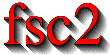|
 |
 |
 |
 |
 |
 |
 |
 |
6.2 Using two (or more) devices of the same type
What if you need to use e.g. two digitizers simultaneously?
When the names of the functions for accessing both the digitizers are
identical how does one specify which one to use for a command? Actually,
it's quite simple. In the DEVICES section the two digitizers will
be listed as
tds754a; // first digitizing oscilloscope lecroy_wr; // second digitizing oscilloscope |
If now a curve from the first digitizer is needed one simply uses the normal way to fetch it, i.e. the usual function name:
curve1 = digitizer_get_curve( ); |
And to get a curve from the second only "#2" needs to be appended
to the function name:
curve2 = digitizer_get_curve#2( ); |
and fsc2 will automatically know that now the second of the
digitizers from the list of devices is meant.
Of course, if there are three digitizers listed in the DEVICE section
you would append "#3" to the function name for the third one
etc. (You can also append "#1" to the name of the function for
the first digitizer, but that's optional.)
In situations where only the module of the second of two similar devices
defines a function (e.g. because the first device doesn't has the
necessary capabilities) the function can be used with and without
appending the "#2" to the function name. To remind you about this
a short message is printed out when the module gets loaded.
The only situation were it's a bit more complicated is the case where two
identical devices are to be used simultaneously. Due to limitations not
only of fsc2 but already to the way the libraries used for accessing
e.g. the GPIB bus work you can't simply list the same device twice in the
DEVICES section and then use them as outlined above. Instead, two
device modules with different names have to be created for these identical
devices and made known to the program. Fortunately, there's a Perl script
that can automatically "clone" a module for an already existing device,
please see one of the following chapters (see Cloning Devices) on how
this can be done.
 |
 |
 |
 |
 |
This document was generated by Jens Thoms Toerring on September 6, 2017 using texi2html 1.82.